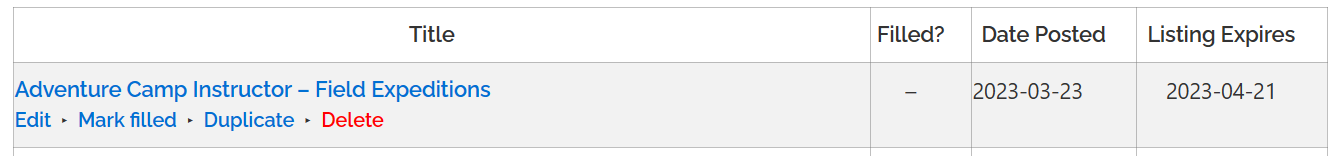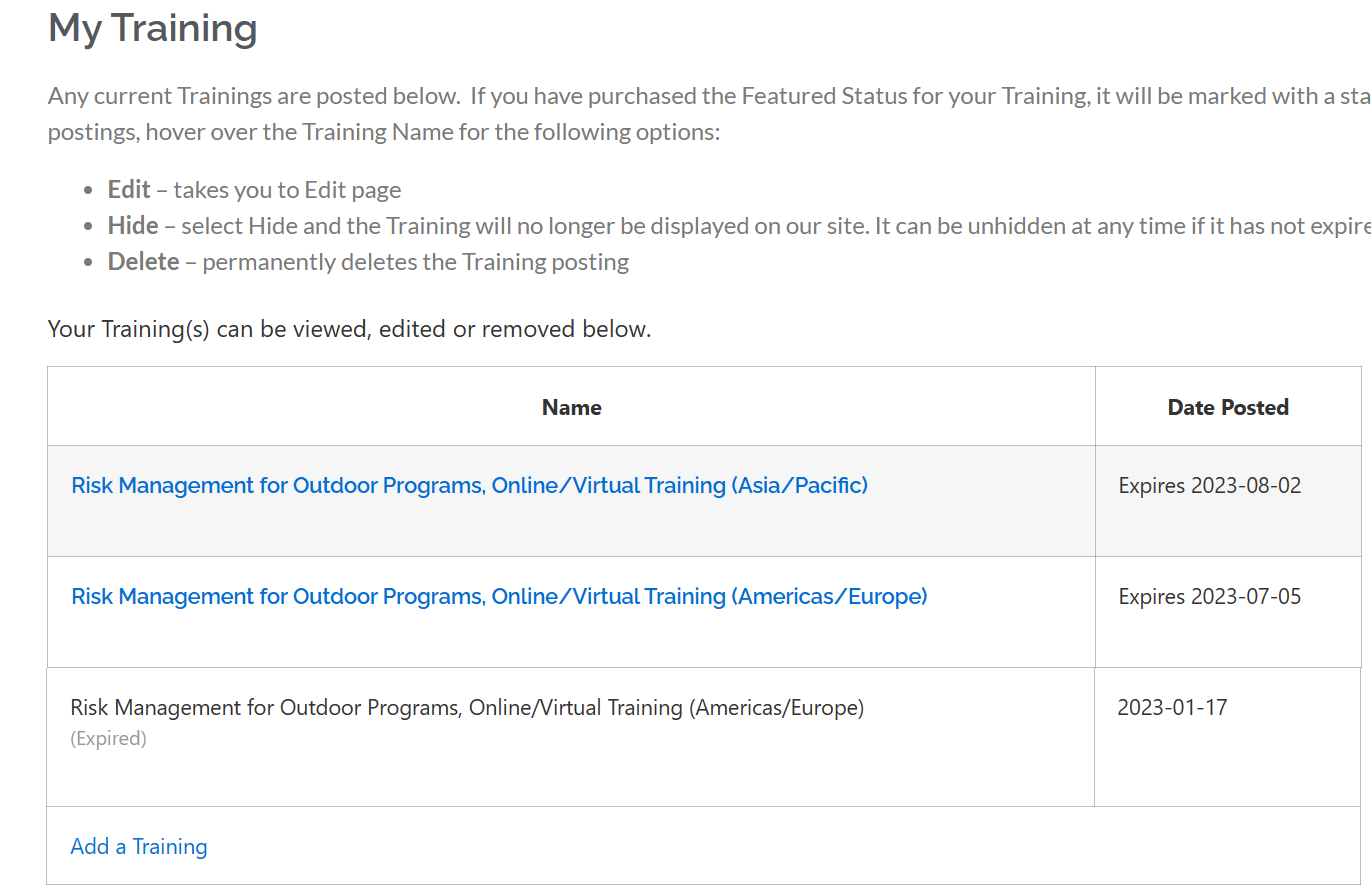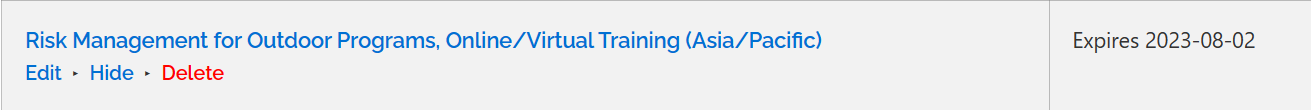Information for Current Customers
What’s New
Welcome to the new OutdoorEd.com site and thank you for being an OutdoorEd customer. Our new site offers great feature enhancements and a new approach to Job Postings, Company Profiles and Trainings. We have streamlined the Store purchasing process and the posting process for an enhanced customer experience. Here is the update to help you get the most out of the new site. If you have questions, please use the Contact Us form.
Your Company Profile
We are continuing to sell annual Company Profiles as a way to showcase your company and all the programs you offer. If you purchased a Basic, Standard, or Premium Company Profile then we have activated your Company Profile on the new site, and you can update it at any time during the course of your current annual subscription. Login with your User Account and click the My Content link. You’ll head to your Content Page, and you will see a link to My Company Profile. From there you can update your profile. At the end of your current subscription period, you will need to renew your Company Profile Subscription.
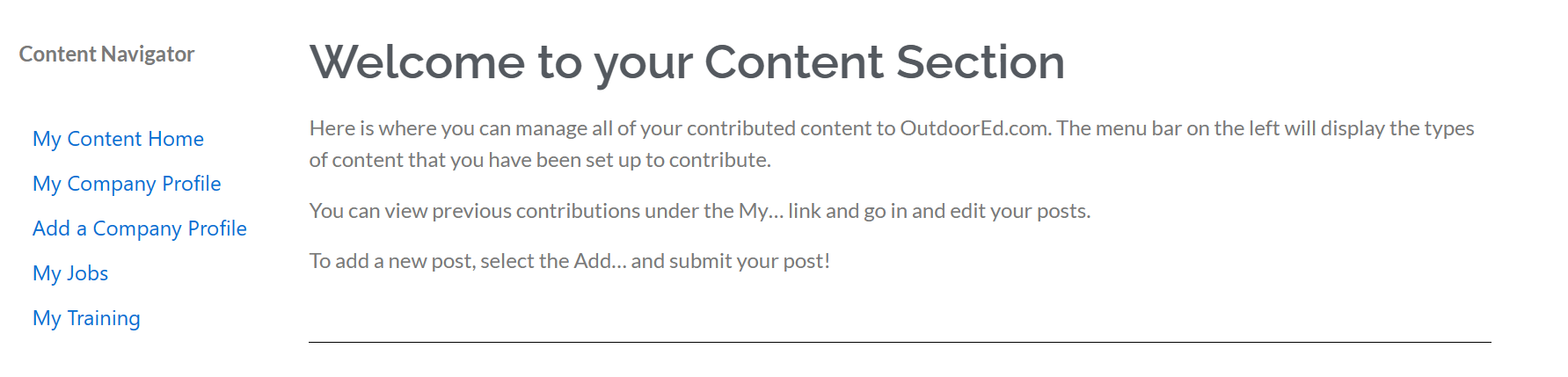
For detailed instructions on posting your Company Profile see the Create a Company Profile page.
Your Job Postings
If you purchased a Standard or Premium Company Profile, then you are eligible for unlimited Job Postings for the duration of your current annual Company Profile subscription. In the new site Job Postings are now decoupled from purchasing a Company Profile to allow people to only purchase Job Postings.
For detailed instructions on posting your Jobs see the How to Post a Job page.
Any Jobs that you have posted within the last two years have been brought over to the new site. Only those Jobs that are currently active are displayed on the site. To fulfill our commitment to your unlimited Job Postings during your current Company Profile subscription, we have issued you a pack of 25 Free Job postings for the longer 60-day period and your Jobs can be relisted at the end of the 60-day period. If at any time during the course of your current Standard or Premium Company Profile subscription you need additional free Job Postings, just contact us and we can issue you additional free Job Postings through the end of your subscription. Any free Jobs that you do not use during the remainder of your subscription will go away at the end of the subscription period. At the end of your current Company Profile subscription, you will then transition over to purchasing Job Postings and your Company Profile as separate products.
To access your free Job Postings login to your account and go to Post a Job. Here you will see a list of the free available Job Posting credits you have. Click on Submit Posting to post a new Job using one of your available credits.
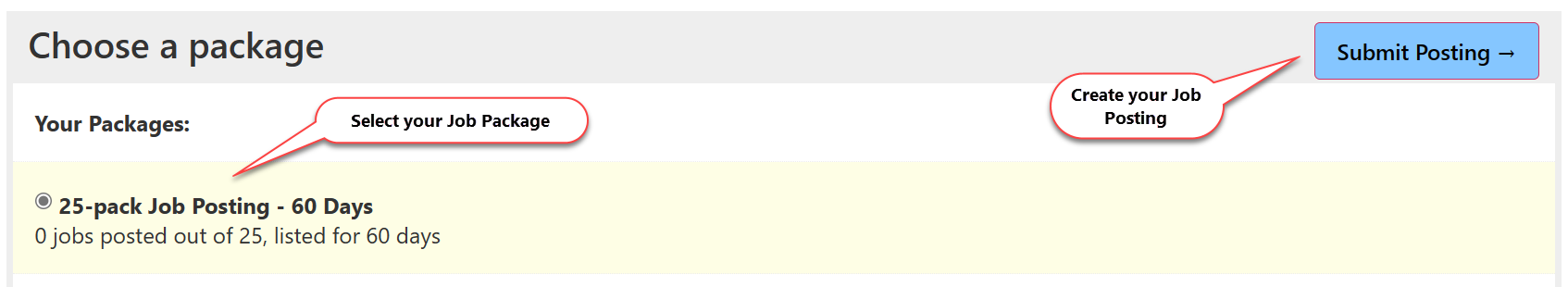
To manage your existing Job Posts, go to My Job Dashboard to Edit, Relist, set as Filled, or Delete.
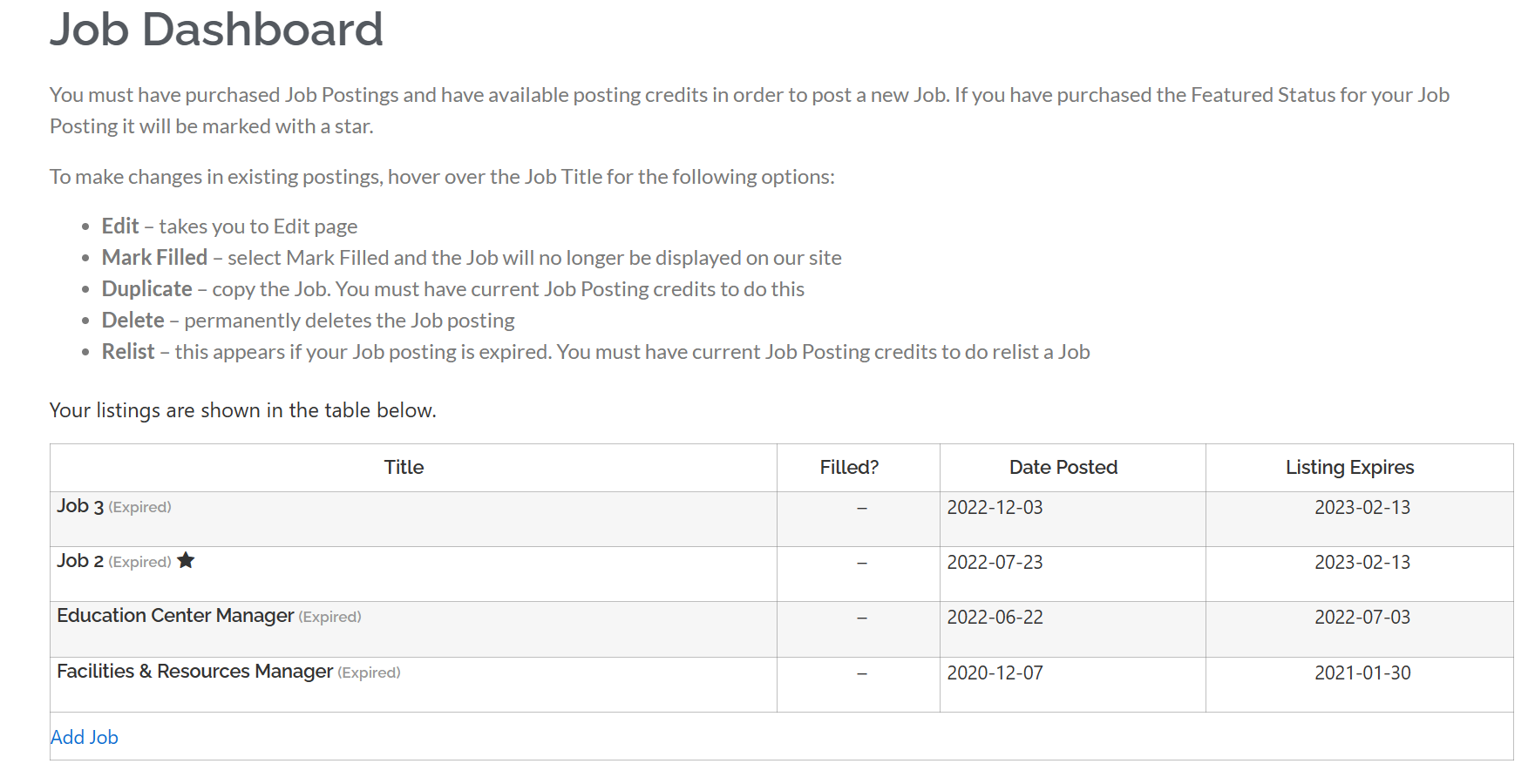
To make changes in existing postings, hover over the Job Title for the following options:
- Edit – takes you to Edit page
- Mark Filled – select Mark Filled and the Job will no longer be displayed on our site
- Duplicate – copy the Job. You must have current Job Posting credits to do this
- Delete – permanently deletes the Job posting
- Relist – only appears if your Job posting is expired. You must have current Job Posting credits to do relist a Job.
Your Training Listings
If you purchased a Premium Company Profile, then you are also eligible for unlimited Training Listings for the duration of your current annual subscription. In the new site Training Postings are now decoupled from purchasing a Company Profile to allow people to only purchase Training Postings.
For detailed instructions on posting Trainings see the How to Post a Training page.
Any Trainings that you have posted within the last two years have been brought over to the new site. Only those Trainings that are currently active are displayed on the site. To fulfill our commitment to your unlimited Training Listings during your current Company Profile subscription, we have issued you a pack of 25 Free Training Listings for the 90-day period and your Trainings can be relisted at the end of the 90-day period. If at any time during the course of your current Premium Company Profile subscription you need additional free Training Listings, just contact us and we can issue you additional free Training Listings through the end of your subscription. Any free Trainings that you do not use during the remainder of your subscription will go away at the end of the subscription period. At the end of your current Company Profile subscription, you will then transition over to purchasing Training Listings and your Company Profile as separate products.
To access your free Training Listings login to your account and go to Post a Training. Here you will see a list of the available Training Listing credits you have. Click on Submit Posting to post a new Training using one of your available credits.
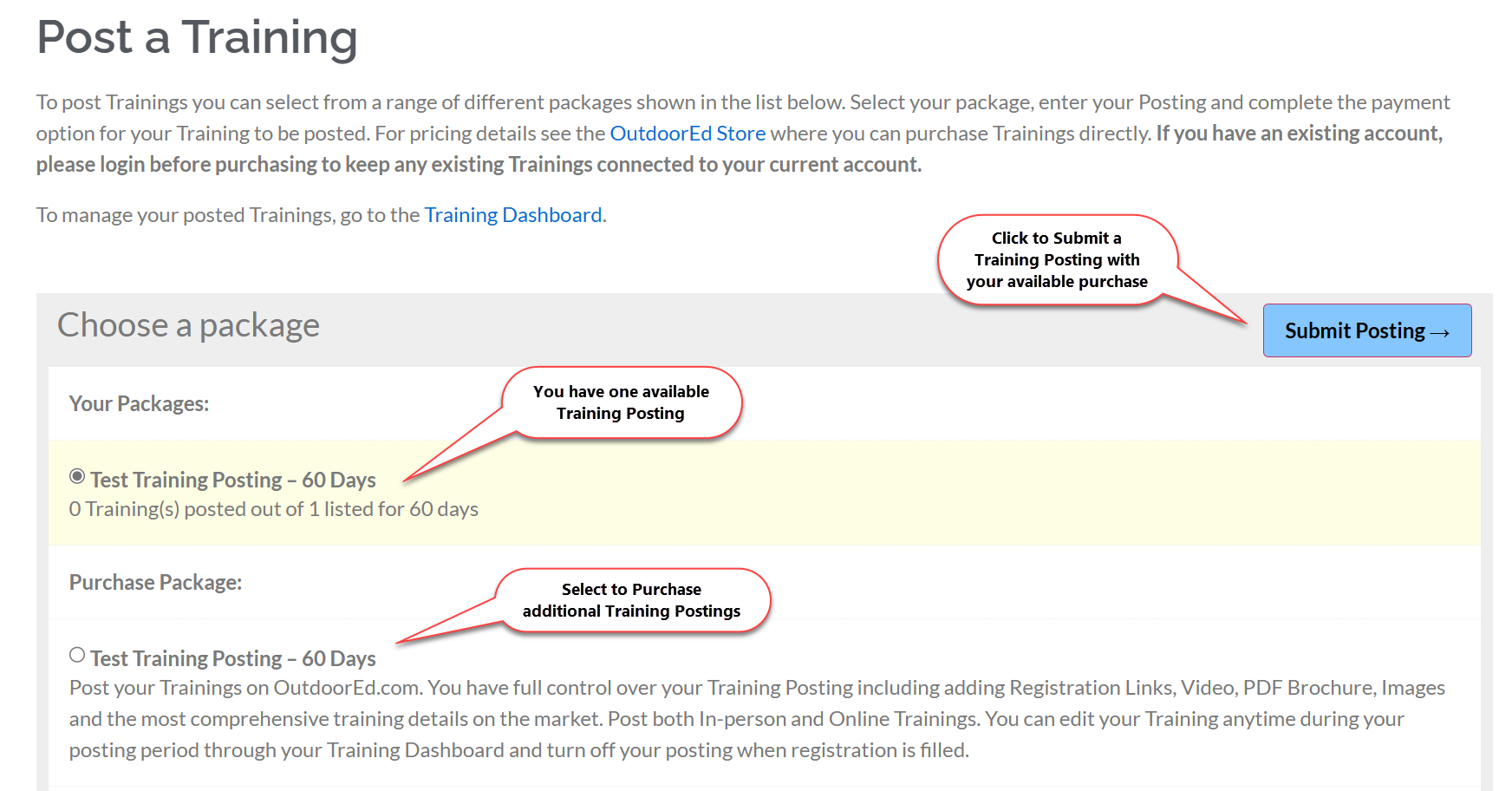
To manage your existing Trainings, go to My Training Dashboard to Edit, Relist, or Delete.
To make changes in existing postings, hover over the Training Title for the following options:
- Edit – takes you to Edit page
- Hide – select Hike and the Training will no longer be displayed on our site. You can Unhide as well.
- Delete – permanently deletes the Training Listing